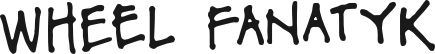$105.00
Tension data can be outputted to a computer by typing each reading into our tension utility or with a dedicated cable system. For our Digital tensiometer, order the Digital foot pedal system (500-1114). This is our most popular model.
 Foot pedal systems consist of 3 parts:
Foot pedal systems consist of 3 parts:
 The Mitutoyo-equipped gauge uses the Digmatic output system (500-1113)—consisting of 2 parts as described above. However, there is a digimatic plug for the tensiometer rather than micro-USB.
The Mitutoyo-equipped gauge uses the Digmatic output system (500-1113)—consisting of 2 parts as described above. However, there is a digimatic plug for the tensiometer rather than micro-USB.
Lastly, there is a Mitutoyo cable (500-1111) that requires pushing a button at the gauge end for output—awkward compared to a foot pedal but it ends with a USB plug for direct connection to a computer.
These cables are compatible with all computers and with our tension utility which supports automatic zeroing. It's easy:
Complete instructions accompany all cables.
Collections: Measuring