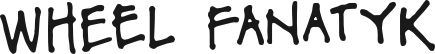March 02, 2012
Wheel Fanatyk Tensiometer Data Output Instruction
1. Start Excel or a similar spreadsheet program.
2. Plug the USB connector into a USB port on the computer. Plug the mini USB end of the cable into the port on the tensiometer.
3. Put the cursor into a cell in the spreadsheet. Turn on the tensiometer.
4. Attach the tensiometer to a spoke in a wheel to gauge the tension. Before releasing the spring-loaded handle, press the ZERO button (same as without data output).
5. Press the ZERO button on the cable box.
6. Release the spring-loaded handle so the anvil presses on the spoke mid-span. When you see a value on the tensiometer, press the DATA button on the cable box. This places the value on the tensiometer into the spreadsheet cell.
7. Repeat steps 4-6 for each measurement.
This set of instructions was tested repeatedly. The cable does not show up on the computer as an active device such as a flash drive, but it will input data if you follow the directions above.
Comments will be approved before showing up.